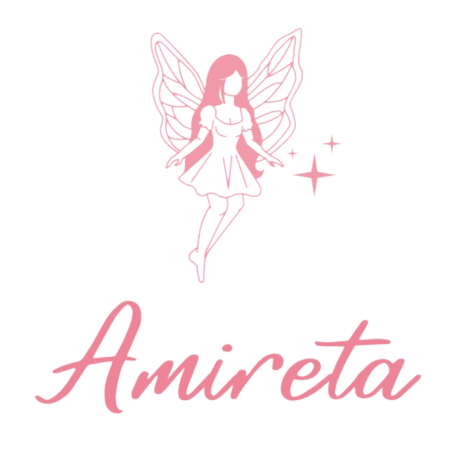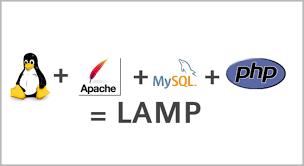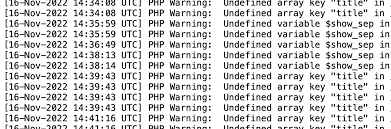
The Impact of PHP Warnings on Website Performance
PHP, a popular scripting language for web development, is known for its flexibility and ease of use. However, like any programming language, PHP code can encounter errors and warnings during execution. These warnings, while often overlooked, can significantly impact the performance of PHP websites.
Warnings in PHP typically indicate issues such as deprecated functions, undefined variables, or incorrect usage of language constructs. While they may not always cause immediate failures, they can lead to unexpected behavior and performance degradation over time.
One of the primary reasons why PHP warnings can affect website performance is their impact on server resources. When a warning occurs, PHP still has to process and handle it, consuming additional CPU cycles and memory. In scenarios where warnings occur frequently, this overhead can accumulate, slowing down the website’s response time and overall performance.
Moreover, PHP warnings can also disrupt the flow of execution within scripts. When a warning is triggered, PHP halts the execution of the script temporarily to handle the issue. This interruption can disrupt the smooth functioning of the website, especially in time-sensitive operations or high-traffic environments.
Another significant concern is the potential security implications of PHP warnings. Ignoring warnings may lead to vulnerabilities in the code, making the website susceptible to attacks such as injection or cross-site scripting (XSS). Therefore, addressing warnings promptly is crucial not only for performance but also for maintaining the security of PHP applications.
To mitigate the impact of PHP warnings on website performance, developers should adopt best practices such as:
Regular Code Reviews: Conducting regular code reviews can help identify and address warnings early in the development cycle, reducing the likelihood of performance issues in production.
Error Reporting Configuration: Configuring PHP to log warnings instead of displaying them on the web page can prevent them from affecting the user experience while still providing valuable insights for developers.
Code Quality Tools: Utilizing code quality tools and static analyzers can help detect potential issues in PHP code, including warnings, before they manifest in production environments.
Updating Deprecated Code: Keeping PHP code up to date with the latest language features and best practices can help prevent warnings caused by the use of deprecated functions or outdated syntax.
In conclusion, while PHP warnings may seem insignificant at first glance, their cumulative impact on website performance can be significant. By addressing warnings promptly and adopting best practices in development, developers can ensure that PHP websites remain efficient, secure, and responsive to user interactions.